The Layout System
Note
The documentation of the layout system is still WIP and not complete as the development of this feature involves a major refactoring of the base code. Therefore this documentation is currently used for development purpose primarily. The documentation will be updated soon. Any help in updating this wiki page is appreciated!
The Layout System is a new way of defining how ground objects like SAM Sites or other Vehicle / Ship Groups will be generated (which type of units, how many units, alignment and orientation). It is a complete rework of the previous generator-based logic which was written in python code. The new system allows to define layouts with easy to write yaml code and the use of the DCS Mission Editor for easier placement of the units. The layout system also introduced a new logical grouping of Units and layouts for them, the Armed Forces, which will allow major improvements to the Ground Warfare in upcoming features.
Armed Forces
The Armed Forces is a new system introduced with the layout system which will allow to identitfy and group possible units from the faction together with available layouts for these groups. It is comparable to the AirWing and Squadron implementation but just for Ground and Naval Forces. All possible Force Groups (grouping of 1 or more units and and the available layouts for them) will be generated during campaign initialization and will be used later by many different systems. A Force Group can also include static objects which was not possible before the introduction of the layout system. It is also possible to define presets of these Force Groups within the faction file which is handy for more complex groups like a SA-10 Battery or similar. Example: SA-10.yaml. which includes all the units like SR, TR, LN and has the layout of a S-300_Site.yaml.
The Layout System
In the previous system the generator which created the ground object was written in python which made modifications and reusability very complicated. To allow easier handling of the layouts and decoupling of alignment of units and the actual unit type (for example Ural-375) the layout system was introduced. Previously we had a generator for every different SAM Site, now we can just reuse the alignemnt (e.g. 6 Launchers in a circle alignment) for multiple SAM Systems and introduce more variety.
This new System allows Users and Designers to easily create or modify layouts as the new alginment and orientation of units is defined with the DCS Mission editor. An additional .yaml file allows the configuration of the layout with settings like allow unit types or random amounts of units. In total the new system reduces the complexity and allows to precisely align / orient units as needed and create realistic looking ground units.
As the whole ground unit generation and handling was reworked it is now also possible to add static units to a ground object, so even Fortifcation or similar can be added to templates in the future.
General Concept
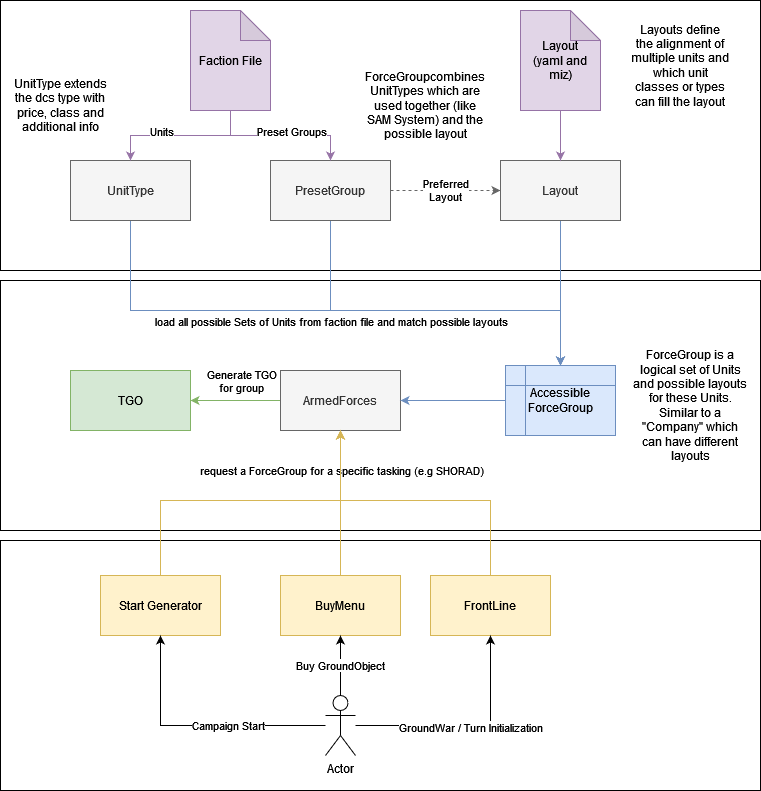
Overview
All possible Force Groups will be generated during campaign
initialization by checking all possible units for the specific faction
and all available layouts. The code will automatically match general
layouts with available units. It is also possible to define preset
groups within the faction files which group many units and the prefered
layouts for the group. This is especially handy for unique layouts which
are not defined as global. For example complex sam sites like the
S-300 or Patriot which have very specific alignment of the different
units.
Layouts will be matched to units based on the special definition given in the corresponding yaml file. For example a layout which is defined as global and allows the unit_class SHORAD will automatically be used for all available SHORAD units which are defined in the faction file.
Todo
Describe the optional flag.
All these generated ForceGroups will be managed by the ArmedForces class of the specific coalition. This class will be used by other parts of the system like the start_generator or the BuyMenu. The ArmedForces class will then generate the TheaterGroundObject which will be used by liberation.
Example for a customized Ground Object Buy Menu which makes use of Templates and UnitGroups:
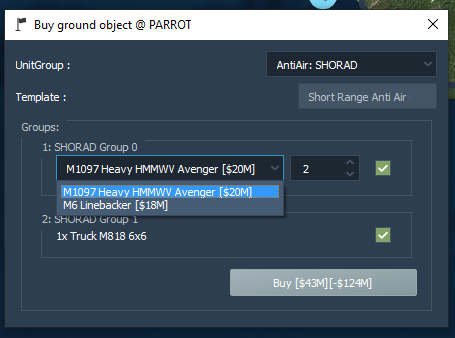
Ground object buy menu
How to modify or add layouts
Warning
Whenever changes were made to layouts they have to be re-imported into Liberation. See Import Layouts into Liberation.
A layout consists of two special files:
layout.miz which defines the actual positioning and alignment of the groups / units
layout.yaml which defines the necessary information like amount of units, possible types or classes.
To add a new template a new yaml has to be created as every yaml can only define exact one template. Best practice is to copy paste an existing template which is similar to the one to be created as starting point. The next step is to create a new .miz file and align Units and statics to the wishes. Even if existing ones can be reused, best practice is to always create a fresh one to prevent side effects. The most important part is to use a new Group for every different Unit Type. It is not possible to mix Unit Types in one group within a template. For example it is not possible to have a logistic truck and a AAA in the same group. The miz file will only be used to get the exact position and orientation of the units, therefore it is irrelevant which type of unit will be used. The unit type will be later defined inside the yaml file. For the next step all Group names have to be added to the yaml file. Take care to that these names match exactly! Assign the unit_types or unit_classes properties to math the needs.
The Layout miz
The miz file is used to define the positioning and orientation of the different units for the template. The actual unit which is used is irrelevant. It is important to use a unique and meaningful name for the groups as this will be used in the yaml file as well. The information which will be extracted from the miz file are just the coordinates and heading of the units.
Important: Every different unit type has to be in a separate Group for
the template to work. You can not add units of different types to the
same group. They can get merged back together during generation by
setting the group property. In the example below both groups
AAA Site 0 and AAA Site 1 have the group = 1 which means that
they will be in the same dcs group during generation.
Important: Liberation expects every template to be designed with an orientation of heading 0 (North) in mind. The complete GroundObject will during the campaign generation process be rotated to match the orientation defined by the campaign designer. If the layout was not created with an orientation of heading 0 the later generated GroundObject will likely be misaligned and not work properly.
Todo
max amount of possible units is defined from the miz. Example if later the group should have 6 units than there have to be 6 defined in the miz.
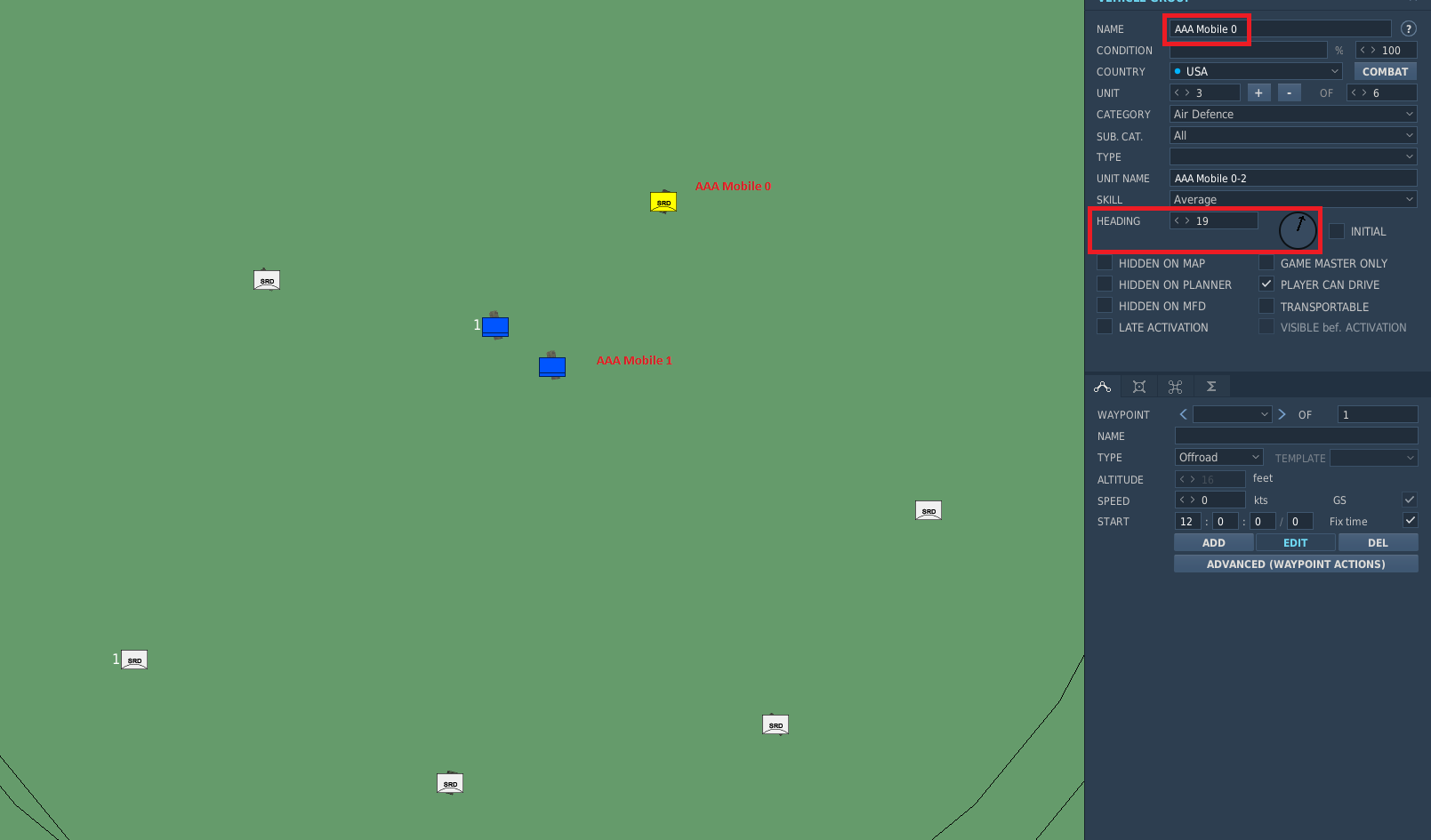
Example template mission
The Layout configuration file
Todo
Description about the layout yaml file.
Possible Information:
Property |
Type |
Required |
Description |
Example |
|---|---|---|---|---|
name |
|
Yes |
A name to identify the template |
name: Armor Group
|
tasks |
list of |
Yes |
A list of tasks which the template can fulfill |
tasks:
- AAA
- SHORAD
|
generic |
|
No |
True if this template will be used to create general |
|
description |
|
No |
Short description of the template |
|
groups |
List of |
Yes |
See below for definition of a group |
|
layout_file |
|
No |
The .miz file which has the groups/units of the layout included. Only needed if the file has a different name than the yaml file |
layout_file: resources/layouts/naval/legacy_naval_templates.miz
|
Todo
Group and SubGroup
A group has 1..N sub groups. The name of the Group will be used later within the DCS group name.
All SubGroups will be merged into one DCS Group
Every unit type has to be defined as a sub group as following:
Property |
Type |
Required |
Description |
|---|---|---|---|
name |
|
Yes |
The group name used in the .miz. Must match exactly! |
optional |
|
No |
Defines wether the layout can be used without this group if the faction has no access to the unit type or the user wants to disable this group |
fill |
|
No |
If the group is optional the layout is used from a PresetGroup this property tells the system if it should use any possible faction accessible unit to fill up this slot if no capable one was defined in the preset yaml. |
unit_count |
list of |
No |
Amount of units to be generated for this group. Can be fixed or a range where it will be picked randomly |
unit_types |
list of DCS unit type IDs |
No |
Specific unit_types for ground units. Complete list from vehicles.py. This list is extended by all supported mods! |
unit_classes |
list of unit classes |
No |
Unit classes of supported units. Defined by |
statics |
list of static types |
No |
Specific unit_types of statics. Complete list from statics.py |
Complete example of a generic template for an Aircraft Carrier group:
name: Carrier Group
generic: true
tasks:
- AircraftCarrier
groups:
- Carrier: # Group Name of the DCS Group
- name: Carrier Group 0 # Sub Group used in the layout.miz
unit_count:
- 1
unit_classes:
- AircraftCarrier
- Escort: # Group name of the 2nd Group
- name: Carrier Group 1
unit_count:
- 4
unit_classes:
- Destroyer
layout_file: resources/layouts/naval/legacy_naval_templates.miz
Import Layouts into Liberation
For performance improvements all layouts are serialized to a so called pickle file inside the save folder defined in the liberation preferences. Every time changes are made to the layouts this file has to be recreated. It can be recreated by either deleting the layouts.p file manually or using the special option in the Liberation Toolbar (Developer Tools -> Import Layouts). It will also be recreated after each Liberation update as it will check the Version Number and recreate it when changes are recognized.
Migration from Generators
The previous generators were migrated using a script which build a group using the generator. All of these groups were save into one .miz file original_generator_layouts.miz. This miz file can be used to verify the templates and to generalize similar templates to decouple the layout from the actual units. As this is a time-consuming and sphisticated task this will be done over time. With the first step the technical requirements will be fulfilled so that the generalization can happen afterwards the technical pr gets merged.
Updates for Factions
With the rework there were also some changes to the faction file definitions. Older faction files can not be loaded anymore and have to be adopted to the new changes. During migration all default factions were automatically updated, so they will work out of the box.
You can find more detailed information about how to customize the faction file in Custom factions.
What was changed:
Removed the
ewrslist. All EWRs are now defined in the listair_defense_units.Added the
air_defense_unitslist. All units with the Role AntiAir can be defined here as GroundUnitType. All possible units are defined in resources/units/ground_units.Added
preset_groups. This list allows to define Preset Groups (described above) like SAM Systems consisting of Launcher, SR, TR and so on instead of adding them each to “air_defense_units”. The presets are defined in resources/groupsMigrated
air_defensesto air_defense_units and preset_sets.Missilesare migrated to GroundUnitTypes instead of Generator names (see air_defense_units for how to use)Removed
cruisers,destroyersandnaval_generators. Migrated them to naval_units and preset_groupsAdded
naval_unitswith the correct ship name found in resources/units/ships.aircraft_carrierandhelicopter_carrierwere moved tonaval_unitsas well.
Preset Groups
Instead of adding the exact name of the previous generator to add complex groups like SAM sites or similar to the faction it is now possible to add preset groups to the faction file. As described earlier such a preset group (Force Group) can be defined very easy with a yaml file. This file allows to define the name, tasking, units, statics and the prefered layouts. The first task defines the primary role of the ForceGroup which gets generated from the preset.
Example:
name: SA-10/S-300PS # The name of the group
tasks: # Define at least 1 task
- LORAD # The task(s) the Group can fulfill
units: # Define at least 1 unit
- SAM SA-10 S-300 "Grumble" Clam Shell SR
- SAM SA-10 S-300 "Grumble" Big Bird SR
- SAM SA-10 S-300 "Grumble" C2
- SAM SA-10 S-300 "Grumble" Flap Lid TR
- SAM SA-10 S-300 "Grumble" TEL D
- SAM SA-10 S-300 "Grumble" TEL C
statics: # Optional
- # Add some statics here
layouts: # Define at least one layout
- S-300 Site # prefered layouts for these groups
Resources:
A list of all available preset groups can be found here: resources/groups
All possible tasks can be found in the game/data/groups.py
Units are defined with the variant name found in resources/units